An easy guide to ecommerce website optimization
When you’re running an ecommerce business, making sure your website is running at full power is essential. A great ecommerce website should have a healthy number of visitors converting into customers.
One way to get here is to focus on optimizing your website. There are many different ways you can optimize an ecommerce website. But the end goal is always the same - increase conversions to increase revenue.
To get you started, we’ve put together this easy guide to ecommerce website optimization. You’ll find an overview of website optimization and why it’s important. We also give you 10 strategies to help you improve your customer’s experience. And hopefully increase their spend!
What is ecommerce website optimization?
Ecommerce website optimization is improving your online store to:
- Enhance the user experience
- Increase conversion rates
- Maximize your revenue
Optimization involves fine-tuning areas of your website, including:
- Site speed
- Mobile responsiveness
- Navigation and menus
- Product pages
- The checkout process
An effective website does more than just look great. It combines user experience with technical performance. You’ll get a better understanding of your customer's journey and why it is - or isn’t - working.
By analyzing your website data well, you can optimize your website in the right places. So, you’ll know you’re making changes that will have a positive impact on your business goals.
Why does ecommerce website optimization matter?
A well-optimized ecommerce website does more than just impress your visitors. It drives results across your key performance metrics.
Here’s why optimization is a key area for you to focus on:
- Improved conversion rates. Even small changes in design or page load speed can lead to higher conversions. Example: adding trust badges during checkout can reduce cart abandonment by 20%.
- Enhanced User Experience (UX). A smooth shopping journey keeps customers coming back. Research shows that 88% of users are less likely to return to a website if they’ve had a bad experience.
- Better SEO performance. Optimized websites rank higher in search engines, which drives organic traffic. A case study by Moz highlights how SEO improvements can boost organic traffic by 30%.
- Reduced bounce rates. By addressing customer pain points, you can keep users on your site for longer. Example: an organized navigation can reduce bounce rates by 50%.
- Higher revenue. Ultimately, optimization leads to increased sales. Amazon famously reported that a 100ms speed improvement results in a 1% increase in revenue.
10 strategies for ecommerce website optimization
Here’s our top 10 strategies to help you optimize your ecommerce website. They’re easy to follow, so you feel empowered to make positive changes to your website, and your business.
1. Optimize the page load speed
Page load speed is one of the key factors for ecommerce websites. Research shows us that a one second delay in page load time can reduce conversions by up to 7%.
How to improve page load speed:
- Compress images using tools like TinyPNG or ImageOptim
- Use a Content Delivery Network (CDN) to distribute content faster
- Minimize JavaScript and CSS files
- Leverage browser caching and enable gzip compression
Fast-loading pages improve user experience and help you rank higher on search engines.
2. Mobile optimization
More than 50% of online sales are now made on mobiles, cell phones and tablets. So making your website mobile-friendly is an absolute must.
The first step is to use a responsive design that adapts to all screen sizes.
Best practices for mobile optimization:
- Use larger fonts and buttons that are easy to click on small screens
- Have a simple checkout form that reduces the number of required fields
- Make sure load times are fast for users on mobile networks
3. Streamline your navigation
A clear navigation helps users find products quickly and stops them from getting frustrated.
A streamlined menu can:
- Improve user experience
- reduces bounce rates
- Increase the user’s time on site
Top tips for effective navigation:
- Use a clear, hierarchical menu structure
- Add a search bar
- Use filters for categories like price, size, or brand
- Make sure breadcrumbs are visible to help users track their path
4. Improve your product pages
Your product pages are where customers click that buy button. Optimizing these pages well can significantly improve your revenue.
Successful product pages have:
- High quality images. Use multiple images to showcase your product’s details and features. Add videos if you have some!
- Detailed descriptions. Highlight the key features, benefits, and specifications of your product within the description.
- User reviews. Adding customer reviews to your product pages builds trust and positively influences purchase decisions.
- Clear Calls-to-Action (CTAs). Use actionable CTAs like “Add to Cart” or “Buy Now” with contrasting colors.
Check out our full guide on How to create a high-converting product landing page
5. Simplify the checkout process
Losing customers during checkout can be really frustrating. The average abandonment rate of an online cart is nearly 70%. A simple checkout process can drastically reduce this number.
Strategies to improve your checkout:
- Offer guest checkout options. This will avoid forcing a customer to create an account and fill out more forms.
- Use a progress bar to show how many steps are left
- Minimize form fields and allow them to be filled automatically
- Provide multiple payment options. Including digital wallets like PayPal and Apple Pay
- Include trust badges and secure payment icons for reassurance
6. Try adding personalization
Personalized experiences create stronger connections with customers and encourage repeat purchases.
Personalization techniques you can try:
- Recommend products based on a person’s browsing or purchase history
- Display dynamic content that is tailored to a user’s preferences
- Send personalized email campaigns with exclusive offers
You can use ConversionWax to add personalized and optimized content across your website.
7. Optimize for search engines
Search engine optimization (SEO) is one the main drivers of organic traffic to your website. It sounds complicated, but there are some simple ways to optimize the SEO on your website. And it really does get you results when it’s done well.
Here’s the best practices you should follow on your ecommerce site:
- Conduct keyword research. This will help you identify words you can use across your site to boost your search engine ranking. The higher you rank on search engines, the more traffic you can drive to your website.
- Write unique and engaging meta titles and descriptions for each page. This is especially important for your landing and product pages.
- Use alt tags for your images. This improves website accessibility and can improve your ranking.
- Create a schema markup for your product pages. This helps search engines read and understand the pages on your site.
Need more support? We have a handy guide for SEO on ecommerce product pages to help you.
8. Use A/B testing
A/B is also called split testing. It allows you to compare two versions of a webpage to determine which performs better. It’s a great way to be confident you’re making data-driven decisions.
What you can test:
- Headline text and font sizes
- CTA button colors and placement
- Product image layouts
- Pricing displays, such as “$19.99” vs “20 Dollars”
Use tools like ConversionWax to conduct your A/B tests and analyze the results.
9. Add social proof
Social proof builds trust. By showcasing the experiences of your existing customers, you can encourage new customers to purchase. This is something Amazon does really well.
Social proof you can use:
- Display customer reviews and ratings somewhere prominent. This can be by a product name or description. Or even on your homepage.
- Highlight testimonials from satisfied clients in call-out boxes
- Show numbers. Example: “Over 10,000 Happy Customers.”
- Include logos of reputable brands you’ve worked with
10. Track and analyze website performance
Ongoing monitoring of your ecommerce website is essential. You need to be sure your ecommerce website remains optimized over time.
Monitor any changes you make and how they perform. You can then use this data to keep making successful changes – or avoid changes that are harmful!
Key metrics to track:
- Conversion rates
- Bounce rates
- Average order value (AOV)
- Cart abandonment rate
- Traffic sources and behavior flows
Use tools like Google Analytics and Hotjar to gain actionable insights and make data-driven improvements.
Common ecommerce optimization mistakes to avoid
Even with the best intentions, mistakes can happen and harm your optimization efforts. Here are some pitfalls to watch out for and tips on how to avoid them.
Ignoring mobile users
If you’re not optimized for mobile, you can put-off over 50% of your audience. This could cut your sales in half!
To avoid this, make sure your website has a responsive design. Use touch-friendly buttons, and make sure it loads quickly on mobile devices.
Overloading pages
Too many elements on a page can confuse and overwhelm users. This can lead to higher bounce rates.
Avoid this by maintaining a clean, focused design that highlights the most important elements. Focus on your CTA and product information.
Example: remove unnecessary pop-ups and limit ads to significantly improve the user experience.
Failing to test
Making changes without testing their impact can lead to unintended negative consequences.
Do some A/B testing before you make permanent changes. This will help you understand what works best for your audience. Test elements like headlines, button colors, and layout designs
Using generic CTAs
Bland or unclear CTAs fail to get clicks. To prevent this, create CTAs that are specific and action-oriented. They also need to visually stand out on the page.
Example: instead of "Click Here," use "Get Your Free Trial Today". Use a button with a contrasting color that stands out on the page.
Neglecting page speed
Slow-loading pages frustrate users and hurt your SEO rankings.
Compress images, enable browser caching, and use a CDN to improve page load times.
Tools for ecommerce website optimization
Here are some tools we recommended to help you with website optimization
- Google Analytics - analyze traffic and behavior metrics.
- SEMRush - conduct keyword research and monitor SEO performance.
- Hotjar - understand user behavior through heatmaps and session recordings.
- Shopify or WooCommerce Plugins - use built-in optimization features for ecommerce platforms.
- ConversionWax – add personalization and run A/B tests to refine your site’s performance.
Conclusion
We know you want your business to thrive online. So, ecommerce website optimization should be a key focus for you.
By starting these 10 key strategies, you can turn more visitors into loyal customers.
Try these best practices today to stay ahead of the competition and achieve growth you want. Remember, even incremental improvements can lead to significant results over time.
Happy optimizing!
-

Unlock the benefits of website personalization
-

E-commerce conversion best practices
-
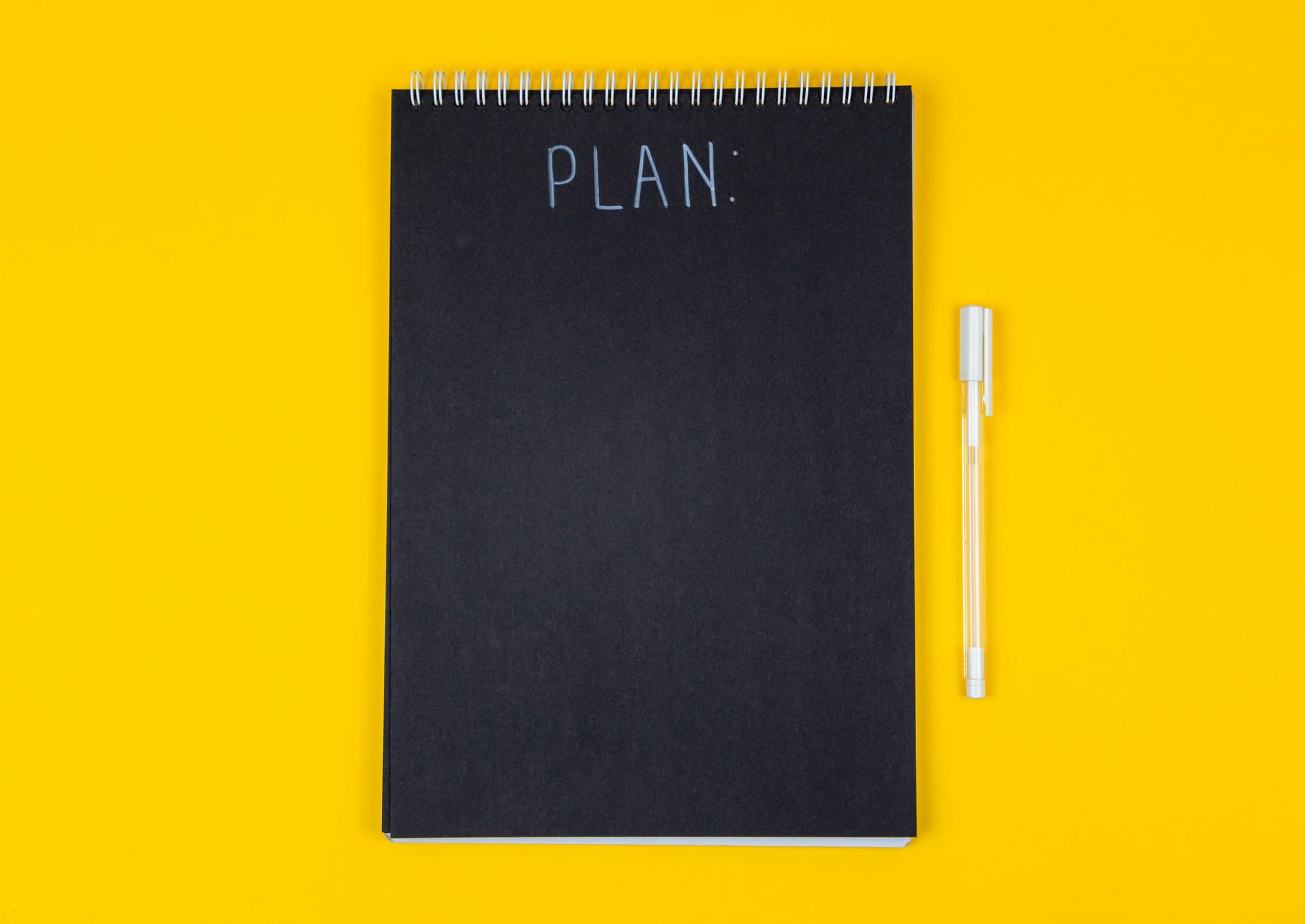
Your ultimate Conversion Rate Optimization checklist
-

How to: complete a Conversion Rate Optimization audit
-
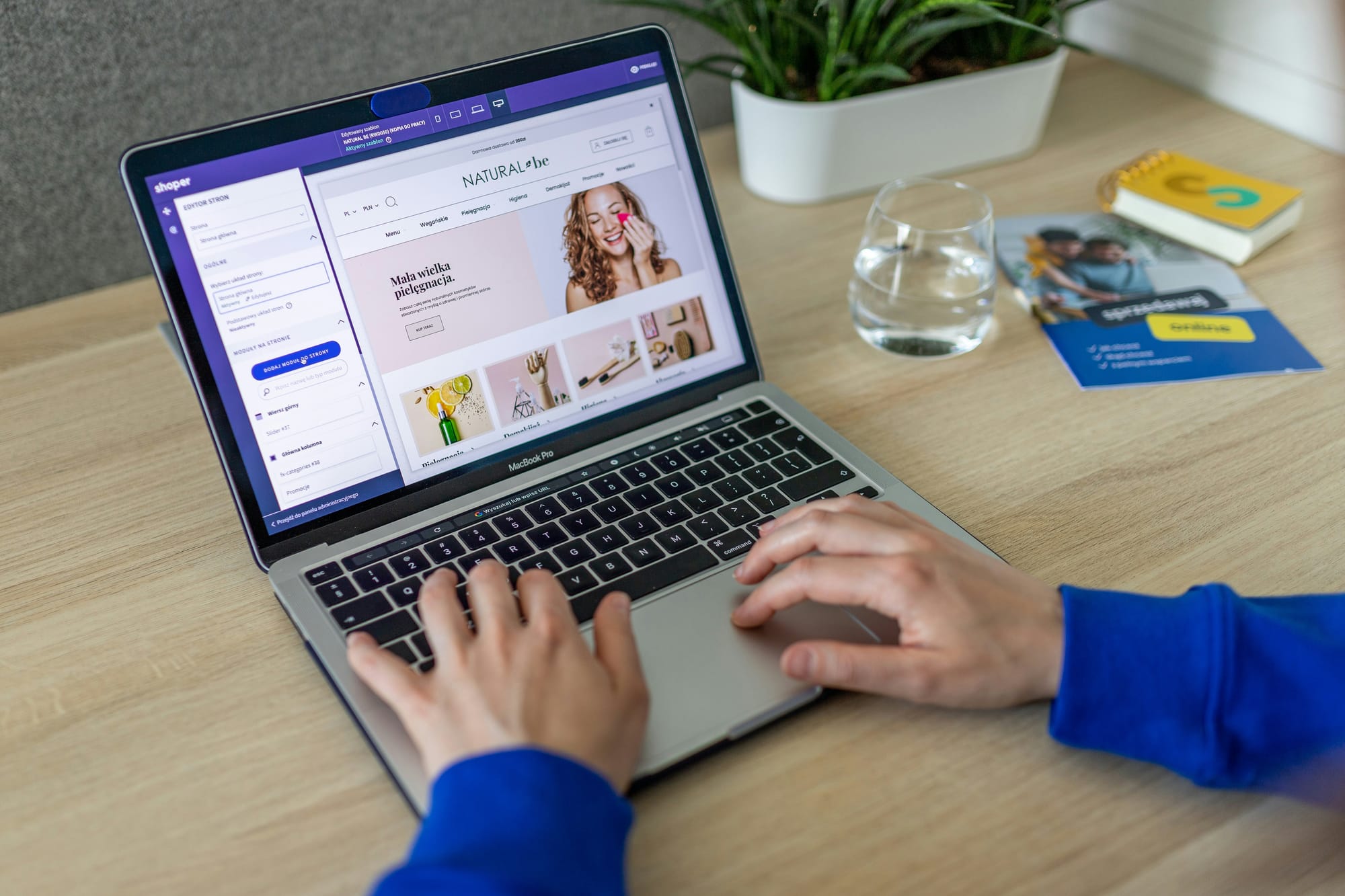
An easy guide to ecommerce website optimization
-

Your guide to Conversion Rate Optimization best practices
-

Landing page optimization - maximizing your conversions
-

Website performance optimization techniques to boost your online business
-

Benefits of website personalization for online businesses
-

How to improve your ecommerce checkout conversion

