How to: complete a Conversion Rate Optimization audit
Conversion rate optimization (CRO) is the backbone of successful online businesses. It’s how we measure how successful our website is. But how do you know your CRO efforts are hitting the mark?
Enter the conversion rate optimization audit.
A CRO audit is a process you can use to unlock your website's full potential. Use it to identify gaps and optimize performance. A thorough CRO audit can lead to improvements in customer engagement and revenue.
Here’s our step-by-step guide to conducting a full conversion rate optimization audit. It’s packed with actions, insights, and examples to help you.
What is a Conversion Rate Optimization audit?
A conversion rate optimization audit is an in-depth analysis of your website's performance. It helps us identify areas that are affecting conversions.
It looks at everything from user experience (UX) and design elements to technical functionality. You can even use it to review your marketing strategies.
The goal is to identify what’s working and what’s not. Then, you can optimize the user journey to get higher conversion rates.
A CRO audit typically includes:
- Analyzing your website data. Using tools like Google Analytics helps you understand user behavior.
- Assessing usability. Identify friction points in navigation, forms, or checkout.
- Reviewing content. Make sure copy is clear, persuasive, and meets user expectations.
- Testing. Use A/B testing to validate any changes you’re making.
By looking at each of these areas, you’ll be confident in making positive changes to your website. And that these changes are logical and trackable.
Why conduct a CRO audit?
If you want to improve your online performance, then performing a CRO audit is a must.
Here why we think it matters:
Boost your revenue
Small improvements in conversion rates can lead to big improvements in revenue.
Example: increase conversions from 2% to 3% on a website with 10,000 monthly visitors. This could result in hundreds or thousands of dollars in additional revenue.
Improve the User Experience (UX)
Identifying pain points - and resolving them - creates a smooth user journey. This increases customer satisfaction and loyalty.
Reduce Customer Acquisition Costs (CAC)
By converting more visitors into customers, you can reduce the cost per customer. This helps maximize your marketing ROI without increasing your spend.
Stay competitive
We know there is so much online competition. Consistent optimization helps you stay ahead of your competitors.
Your step-by-step guide
Ok, so now you understand the importance of a CRO audit. It’s time to get started. This is your step-by-step guide to a successful conversion rate optimization audit.
Step 1. Define your goals and KPIs
Before you start making any changes, you need to have clear goals. Key performance indicators (KPIs) can help you measure your progress and your success.
Common KPIs include:
- Conversion rate. This could include purchases, email sign-ups and content downloads.
- Bounce rate. How many people are leaving your site after just visiting one page.
- Average session duration. How long people are spending browsing your website.
- Cart abandonment rate. This tracks people leaving your website after they’ve “added to cart” but haven’t completed the purchase.
These metrics will guide your audit and help you track improvements. So it’s important to spend time deciding on the right data for you.
Step 2. Analyze your website data
You need to establish a solid baseline for your website data.
You can use analytics tools like Google Analytics or Hotjar to gather data on your user behavior.
Look at these data sets:
- Traffic sources
Identify where your visitors are coming from. Are they getting to your site from searching google, your social media pages or somewhere else?
You can segment this data by demographics. Create groups based on age, location, and device type to look into different audience behaviors.
- User behavior
Spend time looking at pages with high bounce rates or low conversion rates.
For example, explore whether a certain demographic segment has higher bounce rates. Then analyze why.
- Funnel analysis
Map out the customer journey. This can help you pinpoint where users drop off. Consider breaking down the funnel by traffic source or user segment. Then identify pain points for each group.
Example: Your checkout page has a high drop-off rate. It’s clear that the checkout process needs optimization. Segment data by traffic sources to explore improvements. Try splitting your data into organic search versus paid ads.
Step 3. Evaluate the UX
A seamless user experience is important to your customers. It’s also essential if you want to improve conversions.
Use heatmaps, session recordings, and usability testing to review:
- The navigation. Are your menus intuitive and easy to use?
- Mobile responsiveness. Is your site optimized for all devices?
- Loading speed. Slow pages frustrate users and hurt conversions.
Example: According to Google, 53% of mobile users will leave a site that takes more than three seconds to load. That’s over half of this visitor group! This shows just how important it is to optimize mobile load times.
Want to improve your load time? Here’s a few things to try:
- Lazy loading. Only load images onto the page when they’re visible on the screen
- Optimize images. Use tools like TinyPNG or ImageOptim to significantly reduce loading time.
- Use a content delivery network to host your images. This will help them load faster for your users.
- Minimize JavaScript and CSS. This can improve site performance on mobile devices.
Step 4. Review your content and messaging
You want your content to be valuable and engaging. This will help guide users down the funnel and towards your end goal. Messaging is important across your whole website, not just within your marketing and landing pages.
During your audit, review:
- Headlines. Are they clear, engaging, and benefit-focused?
- Product descriptions. Do they address user needs and highlight key features?
- Calls-to-Action (CTAs). Are CTAs compelling and visible?
Example: replacing a generic CTA like “Learn More” with “Start Your Free Trial Today” can significantly increase clicks.
Step 5. Assess your website’s technical performance
Technical issues can silently sabotage your conversions.
Start by making sure your site is:
- Free of broken links or 404 errors
- SSL-secured to build trust with users
- Compatible across browsers and devices
You can use tools like Google PageSpeed Insights or GTmetrix to identify any performance issues.
Step 6. Optimize key pages
Applying your cro audit to your whole website can feel intimidating. Focus on pages that have the highest impact on conversions.
This includes:
- The homepage. Make a strong first impression with clear value propositions.
- Product pages. Highlight the product benefits. Include high-quality images. Provide social proof.
- The checkout page. Minimize friction by reducing form fields and offering multiple payment options.
Example: an optimized checkout process can reduce cart abandonment rates by up to 35%.
Use our guide on optimizing your website to help you.
Step 7. Start A/B testing
Proper testing is an important part of conversion rate optimization. A/B testing allows you to show users two versions of a webpage to understand which elements perform better. Then you can apply this change permanently. Or try similar changes across your site to understand the impact on your conversion goals.
Use A/B testing tools to:
- Compare different versions of a page or element
- Validate your theories before implementing permanent changes
- Continuously refine your strategies
Example: test variations of CTA colors, headlines, or page layouts to see which performs best.
Want to explore this more? Take a look at our A/B testing framework.
Common CRO audit mistakes to avoid
There are some common mistakes that you really want to avoid. They can hurt your conversions now and long-term.
Here’s a closer look at some of these mistakes and how to steer clear of them:
Ignoring mobile users
The mistake: mobile traffic accounts for over 50% of web visits. Not optimizing for mobile users can result in missed sales.
How to avoid it: use responsive designs so your site looks good and functions well on all devices. There are plenty of online tools to test mobile usability regularly.
Making assumptions
The mistake: making changes based on intuition rather than data can lead to ineffective or negative results.
How to avoid it. Use analytics and user testing to inform your decisions. Tools like Hotjar can provide heatmaps and session recordings to identify real user behavior.
Testing too many variables
The mistake: running A/B tests with multiple changes at the same time makes it hard to pinpoint what’s driving the results.
How to avoid it: Focus on one variable at a time, such as a headline or CTA. Keep the test duration consistent to gather reliable data.
Skipping the follow-up
The mistake: treating CRO as a one-time task rather than an ongoing process. This can cause your optimizations to become outdated.
How to avoid it: schedule regular CRO audits and update strategies based on evolving user behaviors and market trends.
Neglecting page load times
The mistake: not addressing load times can frustrate users and increase bounce rates.
How to avoid it: use tools like GTmetrix to monitor page speed. Make improvements such as image compression, lazy loading, and minimizing JavaScript.
Tools for a successful CRO audit
You’re nearly ready to go! Equip yourself with the right tools:
- Google Analytics Analyze traffic and behavior metrics.
- Hotjar Visualize user interactions through heatmaps and recordings.
- SEMRush Track SEO performance and identify opportunities.
- ConversionWax Test and refine page elements with A/B testing.
Final thoughts
You’re ready to maximize the potential of your website. A thorough conversion rate optimization audit is essential to get you started.
You can achieve higher conversion rates by following this step-by-step guide.
Just remember, CRO is an ongoing process. Regular audits and updates ensure your site adapts to changing customer needs and market trends. Start your CRO audit today and unlock the full potential of your online business.
-

Unlock the benefits of website personalization
-

E-commerce conversion best practices
-
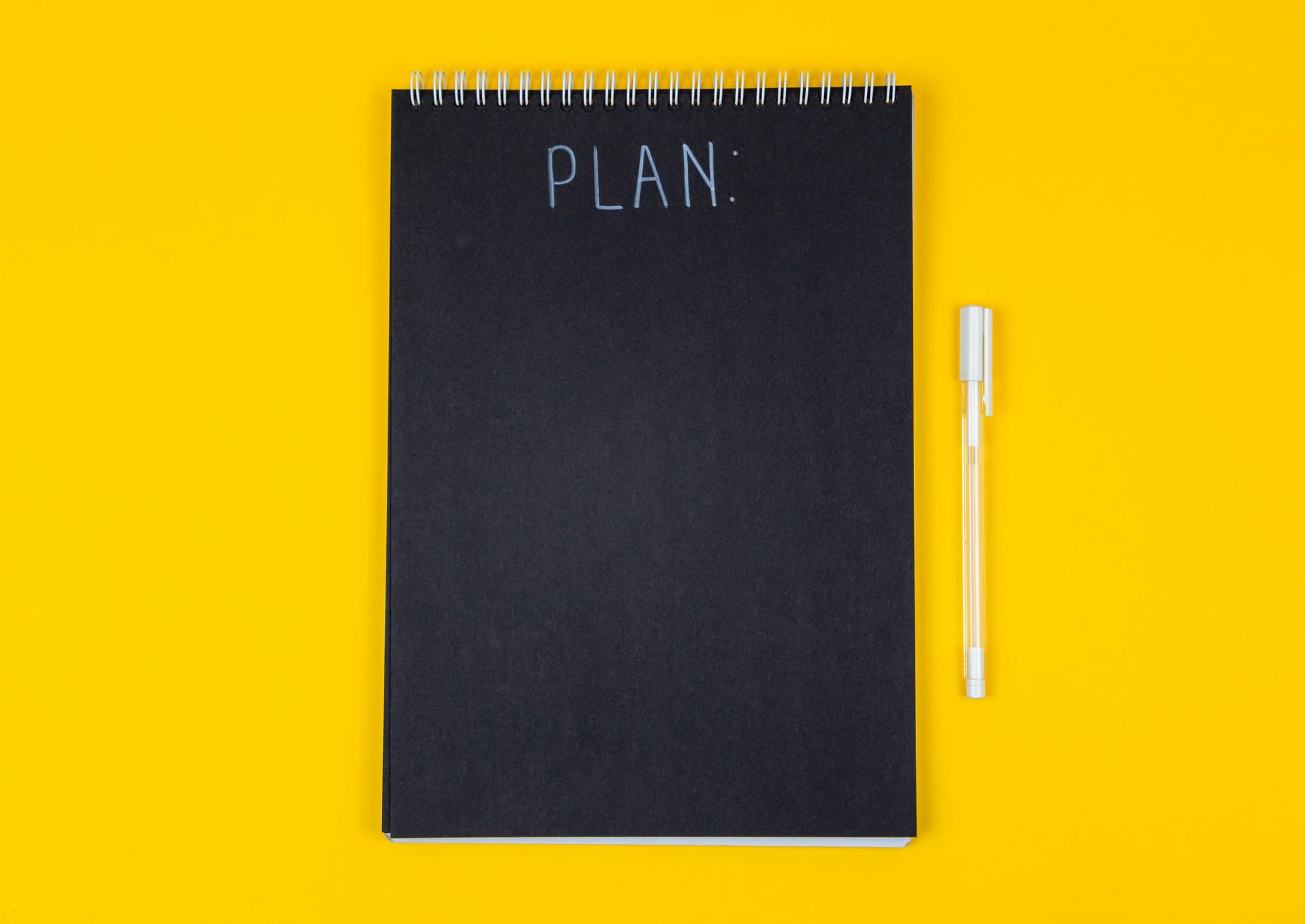
Your ultimate Conversion Rate Optimization checklist
-

How to: complete a Conversion Rate Optimization audit
-
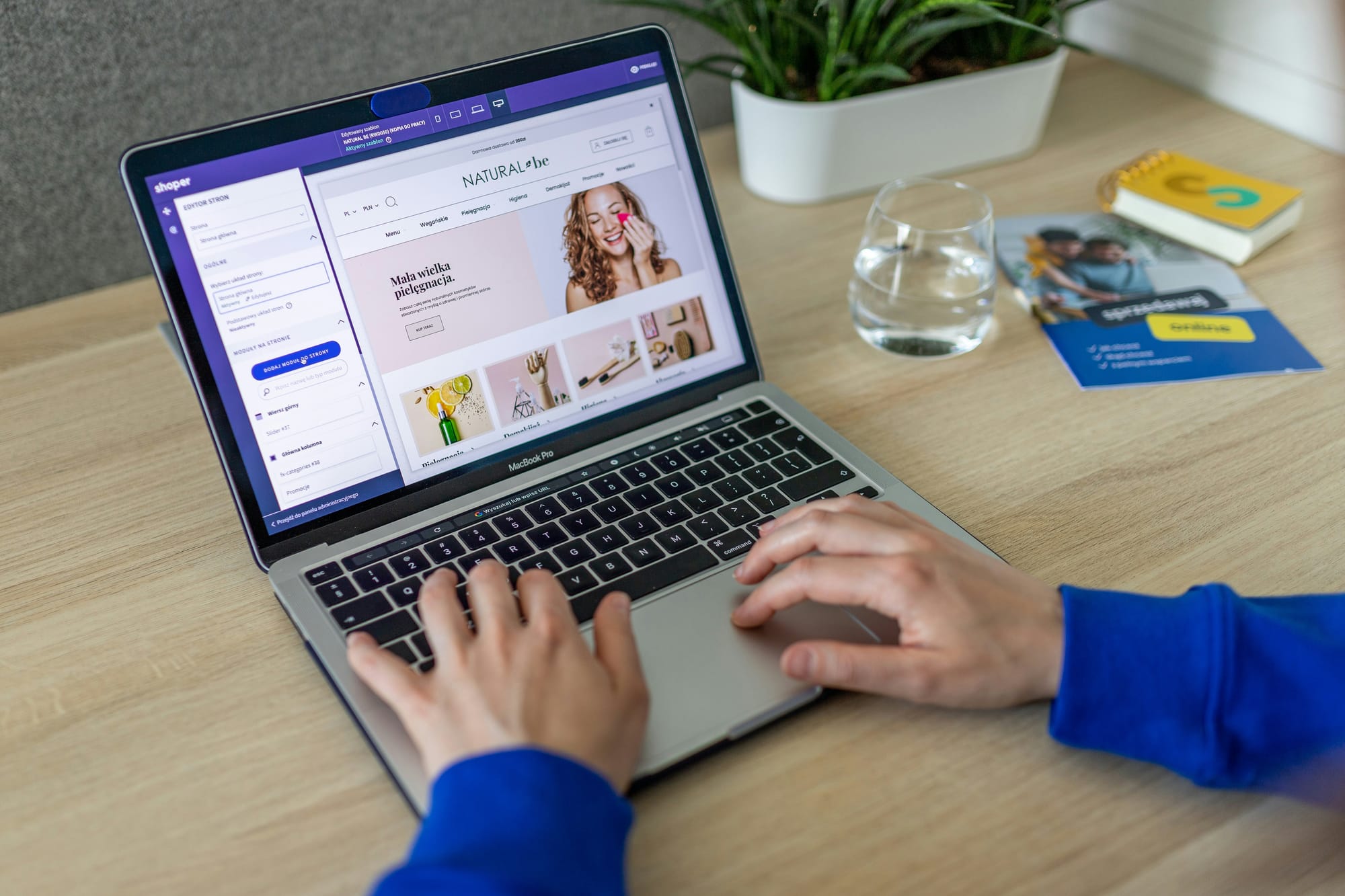
An easy guide to ecommerce website optimization
-

Your guide to Conversion Rate Optimization best practices
-

Landing page optimization - maximizing your conversions
-

Website performance optimization techniques to boost your online business
-

Benefits of website personalization for online businesses
-

How to improve your ecommerce checkout conversion

