How to DIY a CRO audit on your company website
In the fast-paced world of online business, whether you're running an ecommerce store or a SaaS company, optimizing your website for conversions is crucial. A well-executed CRO audit (Conversion Rate Optimization audit) can help you identify the gaps in your current setup and provide actionable insights to improve your website’s performance.
The best part? You can conduct a conversion optimization audit yourself without needing to hire an expensive consultant. This guide will walk you through how to DIY a CRO audit on your business website, helping you turn more visitors into customers.
What is a CRO audit?
A CRO audit involves analyzing your website’s performance to identify areas where conversions can be improved. This could mean anything from tweaking your landing page design to optimizing your checkout process. The goal is to ensure that every aspect of your website is geared towards maximizing conversions, whether that’s getting users to sign up, purchase, or complete any other desired action.
Why conduct a CRO audit?
Before diving into the how-to, we need to understand the why. Conducting a conversion rate optimization audit is essential when you’re looking to improve your digital marketing outputs. Interrogating your website can help you:
Maximize ROI
By converting more of your existing traffic, you can increase revenue without spending more on acquiring new visitors.
Improve user experience
A CRO audit often uncovers usability issues, leading to a smoother, more enjoyable experience for users.
Reduce bounce rate
Identifying why visitors leave your site without converting can help you make necessary changes to keep them engaged.
Inform your marketing strategy
The insights gained from a conversion optimization audit can guide your broader marketing efforts, ensuring they are aligned with user behavior and needs.
Step-by-Step guide to conducting your CRO audit
Now that we know the importance of a CRO audit, let’s dive into how you can perform one on your own.
1. Analyze your current conversion metrics
Start by gathering data on your current conversion metrics. This includes your overall conversion rate, bounce rate, average time on site, and exit pages. Use tools like Google Analytics, Hotjar, and Crazy Egg to help you with this.
- Identify key pages: focus on pages with high traffic and high bounce rates. These are the most likely culprits where potential conversions are lost.
- Track user behavior: Use heatmaps and session recordings to see how users interact with your site. Are they clicking where you want them to? Are they scrolling down the page?
2. Evaluate your landing pages
Your landing pages are often the first interaction point with potential customers, making them critical to the success of your conversion optimization audit.
- Headline and copy: ensure your headlines are clear, compelling, and directly related to the user's intent. The body copy should be concise and highlight the value proposition.
- Call-to-Action (CTA): evaluate the visibility, wording, and placement of your CTAs. A/B testing different variations can help determine the most effective version.
- Visual design: make sure your design is clean, professional, and mobile-friendly. Visual clutter can distract users from the primary goal - converting.
3. Examine your sales funnel
If you’re working on improving your ecommerce performance, an ecommerce CRO audit should pay special attention to the sales funnel - particularly the checkout process.
- Simplify the checkout process: minimize the number of steps required to complete a purchase. Consider offering a guest checkout option to reduce friction.
- Cart abandonment: analyze where users are dropping off. Is it at the payment page? Shipping information? Address these issues by simplifying forms, offering multiple payment options, or providing clear shipping information.
- Trust signals: ensure trust badges, reviews, and secure payment icons are prominently displayed to build trust and reduce abandonment rates.
4. Review mobile optimization
With mobile traffic surpassing desktop in many industries, mobile optimization is a critical component of any conversion rate optimization audit.
- Responsive design: ensure your site is fully responsive and functions well on all screen sizes. Check for any elements that might not be rendering correctly on mobile.
- Load speed: mobile users are even less patient than desktop users. Use tools like Google PageSpeed Insights to identify and fix load time issues.
- Mobile-specific CTAs: make sure your CTAs are thumb-friendly and easily clickable on smaller screens.
5. Test, iterate, and optimize
The final step in your CRO audit is to test and iterate. Use A/B testing to compare different versions of your pages, forms, and CTAs. Tools like ConversionWax can help you run these tests without needing advanced technical skills.
- Continuous improvement: CRO is not a one-time task. Regularly revisit your audit, test new ideas, and iterate based on the results.
- Use data to guide your decisions: let the data from your tests guide your optimization efforts, ensuring that any changes you make are backed by user behavior and performance metrics.
You’re ready to audit!
Conducting a DIY CRO audit is a powerful way to improve your website’s performance without the need for external consultants. By following these steps, you can identify areas for improvement, make data-driven changes, and ultimately increase your website’s conversion rates. Whether you're conducting an ecommerce CRO audit or optimizing a SaaS site, these practices will help you build a more effective, high-converting website. Start your conversion optimization audit today and watch your leads and sales grow.
-

Unlock the benefits of website personalization
-

E-commerce conversion best practices
-
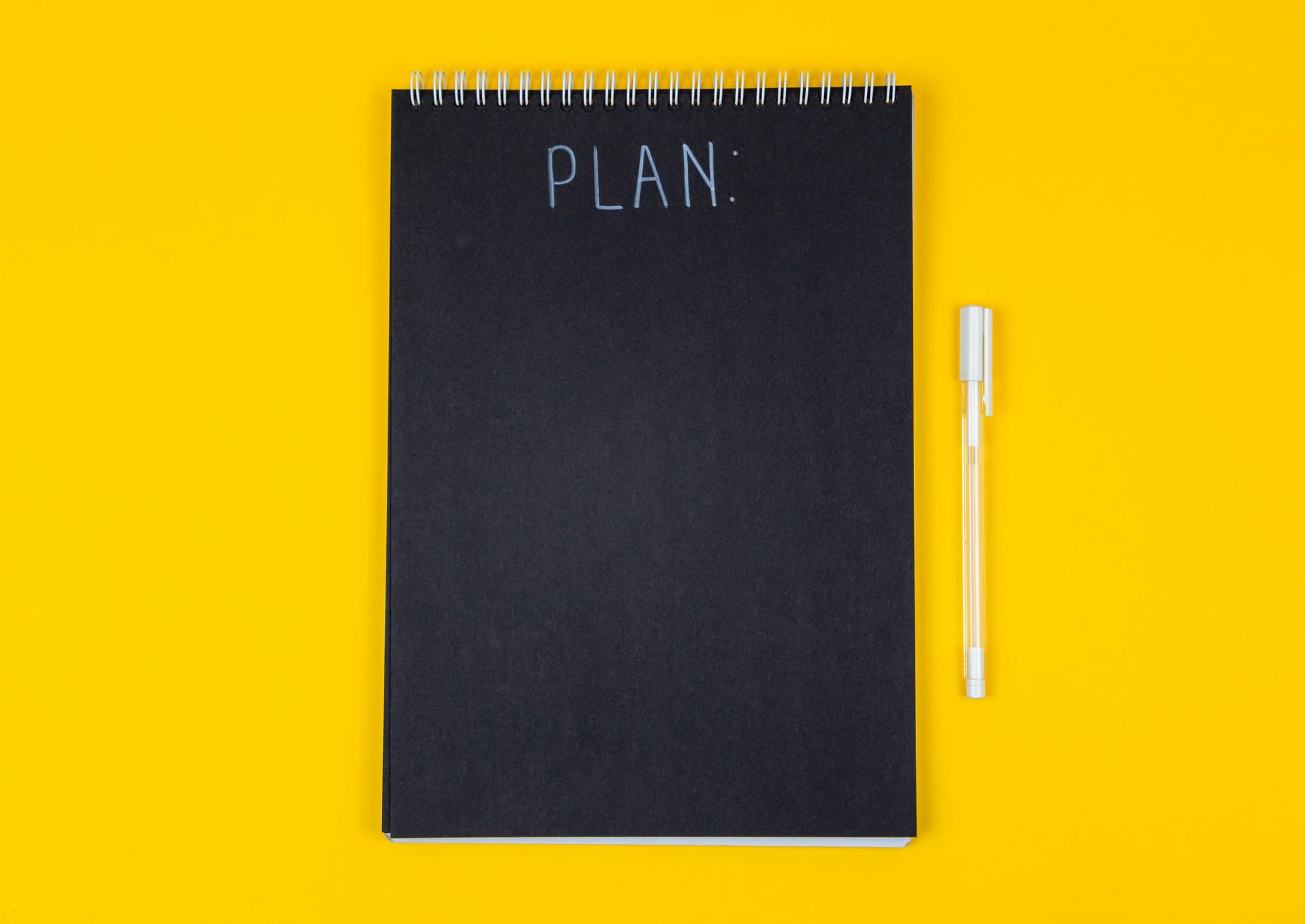
Your ultimate Conversion Rate Optimization checklist
-

How to: complete a Conversion Rate Optimization audit
-
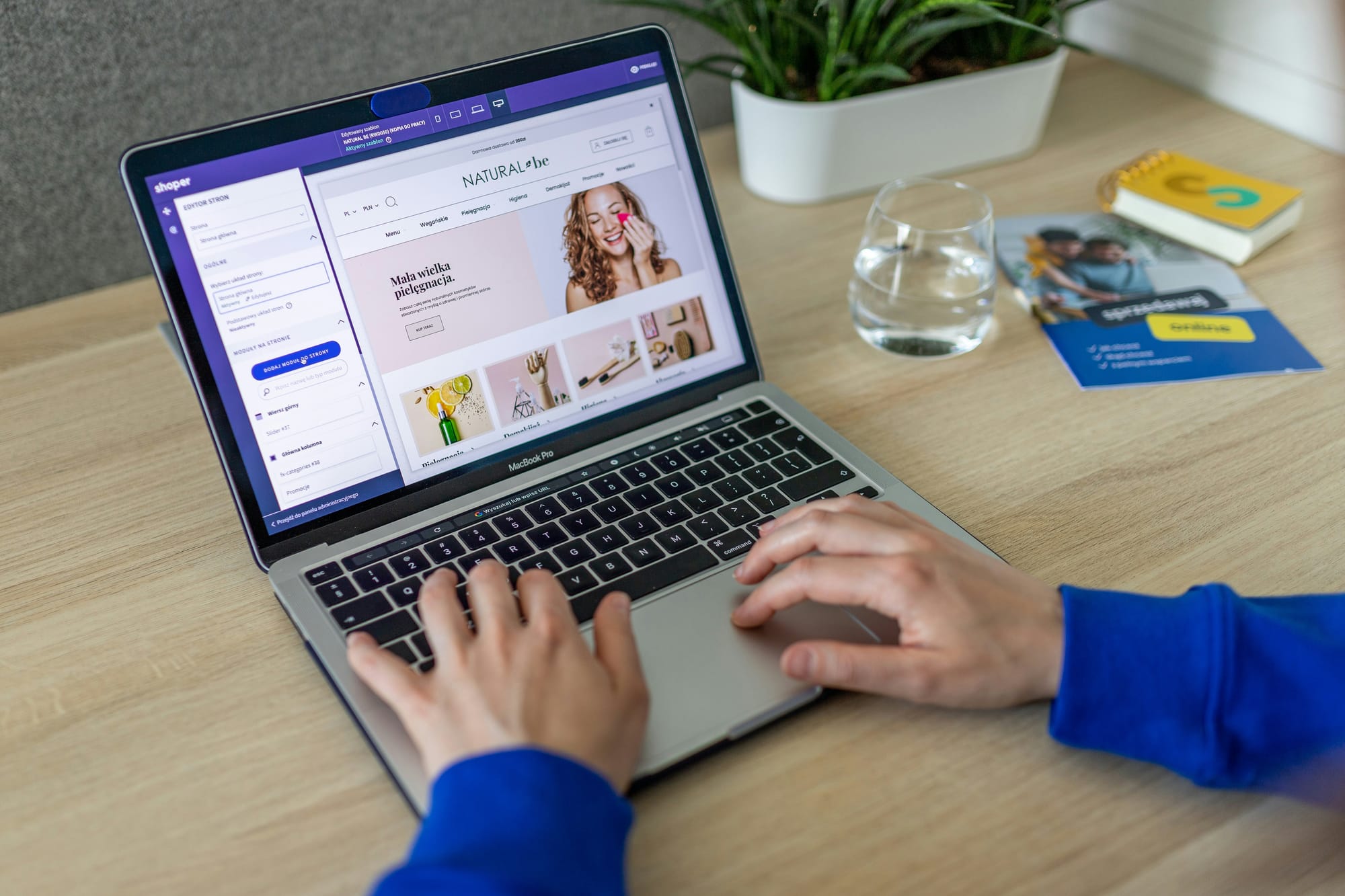
An easy guide to ecommerce website optimization
-

Your guide to Conversion Rate Optimization best practices
-

Landing page optimization - maximizing your conversions
-

Website performance optimization techniques to boost your online business
-

Benefits of website personalization for online businesses
-

How to improve your ecommerce checkout conversion

