How to improve your website speed - tips for faster site performance
A good website speed is essential for delivering a top-notch user experience and maximizing conversion rates. A slow website can lead to high bounce rates, poor search rankings, and missed opportunities. Luckily, there are several ways to increase website speed and deliver faster, more efficient performance to keep your visitors engaged.
Here’s our short guide on how to improve website speed with actionable steps that marketing managers and website owners can implement today.
Why website speed matters
Let’s quickly look at why website speed is so crucial. Studies show that 53% of mobile users will abandon a page that takes more than three seconds to load. Slow pages impact the user experience, reduce engagement, and even harm SEO rankings, as Google prioritizes fast-loading websites in search results. Simply put, a faster website not only improves user experience but also impacts conversion rates, sales, and overall site performance.
Tips for faster site performance
1. Optimize image sizes
Images are one of the biggest culprits of slowing down a website. High-quality images improve aesthetics and user engagement but come at the cost of speed if not optimized.
- How to fix it: Compress images before uploading them. Use formats like WebP or JPEG instead of larger file formats like PNG, and leverage tools such as TinyPNG or ImageOptim.
- Responsive images: Use responsive images to load different image sizes based on the device type, reducing the amount of data needed for smaller screens.
By reducing image sizes without compromising quality, you can increase website speed significantly.
2. Enable browser caching
Browser caching allows returning visitors to load pages faster by storing frequently accessed resources on their devices. With caching, a user’s browser doesn’t need to re-download site resources every time they visit, speeding up the load time.
- How to fix it: Adjust your server settings to set an expiration date for cacheable resources like images, CSS, and JavaScript files. Typically, setting cache expiration for a few months is a good approach.
- Tool to use: Leverage plugins like W3 Total Cache (for WordPress) or enable caching options in your content delivery network (CDN) to streamline the process.
Implementing caching helps increase website speed for repeat visitors, reducing load times significantly.
3. Minimize HTTP requests
Every time a user visits a webpage, their browser makes requests to load files like images, scripts, and CSS. The more requests, the longer it takes for the page to load. Minimizing these requests is crucial for faster website performance.
- How to fix it: Use fewer images, consolidate CSS and JavaScript files, and remove unnecessary elements from the page.
- Top tip: Use a tool like Chrome DevTools to analyze the number of requests and identify which files can be consolidated.
Reducing HTTP requests can quickly improve loading speed, helping visitors access your content faster.
4. Use Content Delivery Networks (CDNs)
CDNs help reduce load times by distributing your website’s data across multiple servers worldwide. When users access your website, the server closest to their location delivers the content, reducing latency.
- How to fix it: Sign up for a CDN service, such as Cloudflare, Amazon CloudFront, or Akamai, and integrate it with your website.
- Top tip: Most CDNs offer options to cache dynamic content as well, which can be beneficial for ecommerce websites with high traffic.
CDNs can increase website speed by reducing the physical distance between users and your content, resulting in faster page load times for visitors from around the world.
5. Minify CSS, JavaScript, and HTML
Minification involves removing unnecessary characters (like whitespace, comments, and line breaks) from code without changing its functionality. This reduces file sizes and allows for faster loading times.
- How to fix it: Use tools such as UglifyJS (for JavaScript) and CSSNano (for CSS) to minify code. For WordPress users, plugins like WP Rocket or Autoptimize can automate this process.
- Result: By removing excess code, you decrease load times, allowing your page to render faster.
Minifying code ensures that your website’s resources load efficiently, boosting overall page speed.
6. Reduce redirects
Redirects add extra HTTP requests and increase load times, slowing down the user experience. While redirects can be helpful for SEO or rebranding, excessive redirects can harm performance.
- How to fix it: Audit your site’s URLs and eliminate unnecessary redirects. Use direct links wherever possible, especially on popular pages.
- Tip: Avoid creating redirect chains, where one redirect leads to another. Each chain adds load time, frustrating users and increasing bounce rates.
By reducing redirects, you can keep your site running smoothly and ensure users reach their desired content quickly.
7. Optimize your server and hosting solution
Your website’s server performance and hosting provider play a major role in load times. Shared hosting can lead to slow speeds during peak traffic, while dedicated hosting ensures more consistent performance.
- How to fix it: If you’re on shared hosting, consider upgrading to VPS or a dedicated server. Managed hosting providers like SiteGround, Bluehost, or WP Engine offer optimized solutions specifically for speed.
- Server-level caching: Some hosting providers also offer server-level caching, which can further increase loading speed.
Choosing a reliable hosting solution with optimized server configurations ensures that your website can handle high traffic without compromising speed.
8. Use lazy loading for images and videos
Lazy loading is a technique where images and videos only load as the user scrolls down to them, rather than loading all media upfront. This can dramatically improve initial page load times, particularly on media-heavy sites.
- How to fix it: Most modern content management systems (CMS) have built-in lazy loading options. For WordPress, plugins like Lazy Load by WP Rocket can help enable this feature.
- SEO benefits: Lazy loading improves both site speed and SEO by reducing the time needed to load the page.
With lazy loading, you can enhance the user experience without sacrificing visual quality, especially for mobile users.
9. Monitor website performance regularly
Continuous monitoring helps you stay ahead of performance issues that could affect your website’s speed over time. Monitoring tools can track speed, flag slow-loading pages, and provide optimization suggestions.
- Tools to use: Google PageSpeed Insights, GTmetrix, and Pingdom are reliable tools for analyzing and monitoring website performance.
- Top tip: Regularly test your site on both desktop and mobile to catch any device-specific issues that may arise.
Monitoring helps ensure that your optimizations remain effective and highlights areas for further improvement.
Summary
In today’s digital landscape, “how to improve website speed?” is a critical question for any online business. By implementing these strategies - from image optimization and caching to CDN usage and lazy loading - you can achieve faster load times, reduce bounce rates, and improve the overall user experience.
Focusing on website performance optimization is an essential part of maintaining a high-performing site that not only attracts visitors but keeps them engaged. For ongoing success, keep testing, monitoring, and optimizing to stay ahead of performance issues. A faster website benefits not just your users but also your search engine ranking, conversions, and ultimately, your bottom line.
Try ConversionWax for free
ConversionWax automatically optimizes image and video content to reduce page load times as well as offering personalization and scheduling functions. Start your free trial today.
-

Unlock the benefits of website personalization
-

E-commerce conversion best practices
-
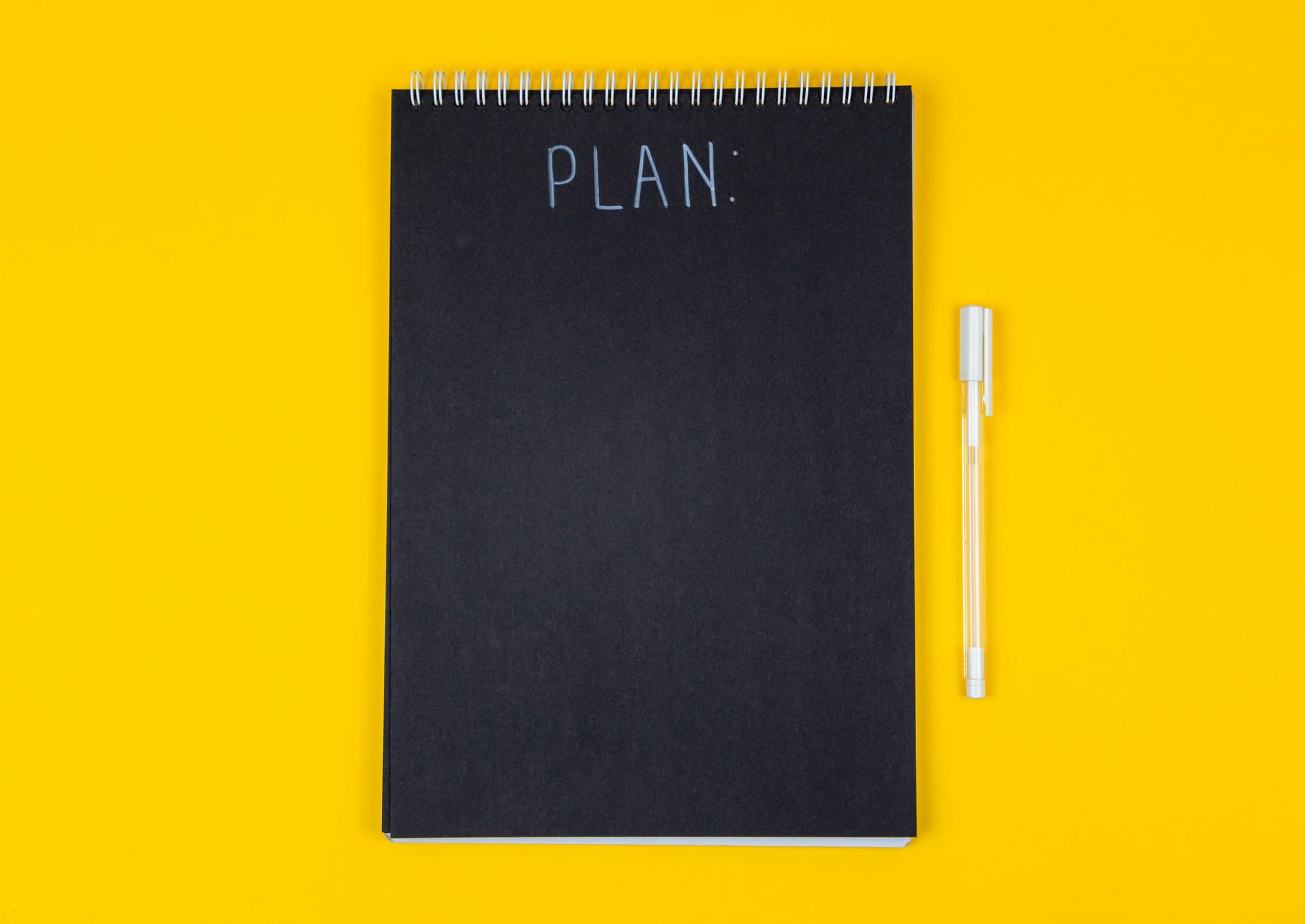
Your ultimate Conversion Rate Optimization checklist
-

How to: complete a Conversion Rate Optimization audit
-
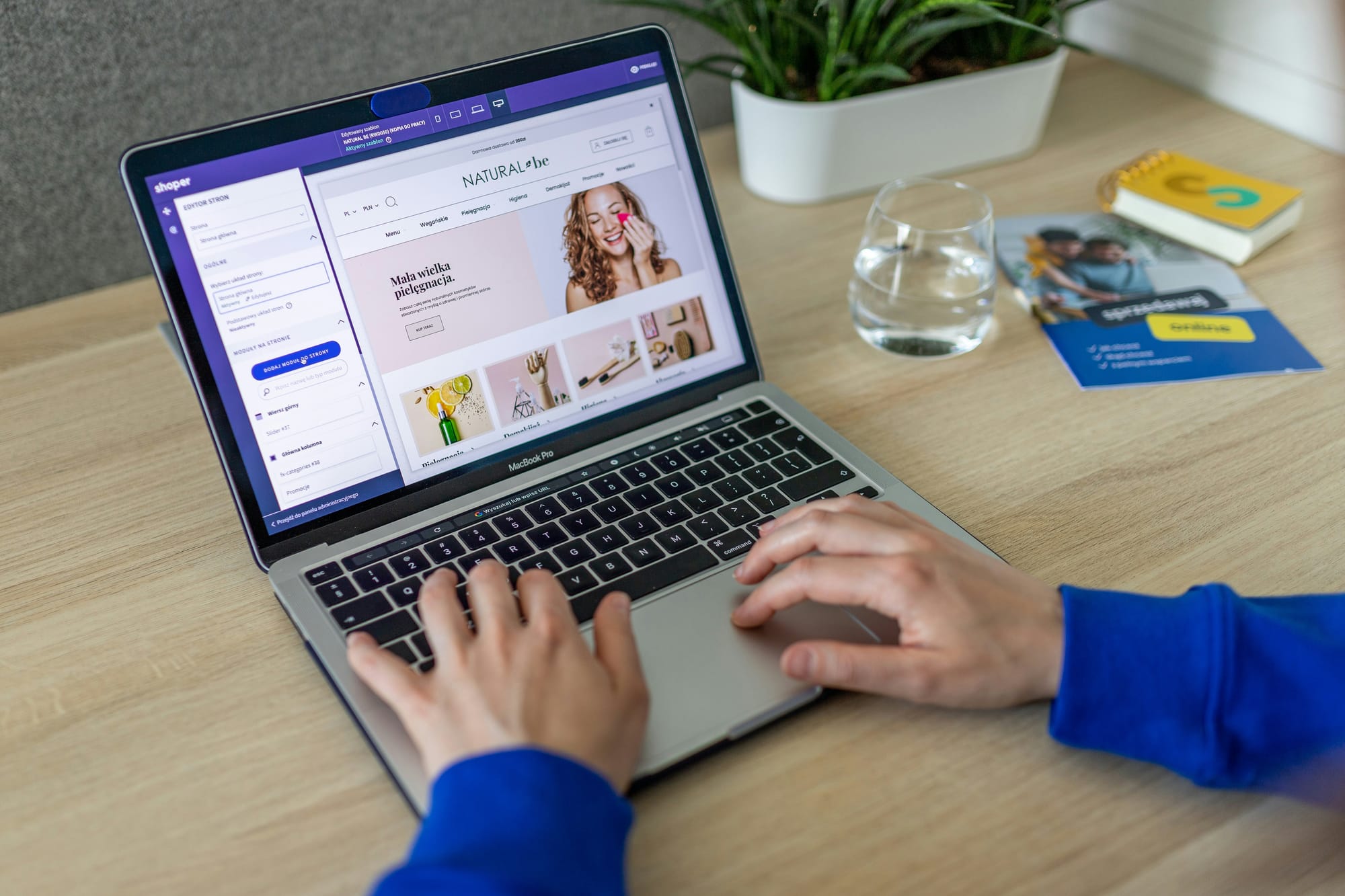
An easy guide to ecommerce website optimization
-

Your guide to Conversion Rate Optimization best practices
-

Landing page optimization - maximizing your conversions
-

Website performance optimization techniques to boost your online business
-

Benefits of website personalization for online businesses
-

How to improve your ecommerce checkout conversion

