
How to optimize photos for your website

Visuals are a crucial part of any website. They enhance user engagement, improve storytelling, and create a strong first impression. However, if they’re not handled properly, large and unoptimized images can negatively impact your website's loading speed, user experience, and SEO rankings.
Knowing how to optimize photos for your website is essential for any marketing manager or website administrator, especially in ecommerce or SaaS industries, where user experience and page speed directly impact conversion rates.
In this guide, we’ll walk you through how to optimize photos for a website without sacrificing quality, helping you improve site performance, SEO, and user satisfaction.
Why photo optimization is critical for your website
Before diving into the steps of how to optimize photos for your website, let’s take a moment to understand why it's so important.
- Faster page load times. Large images can slow down your website, which frustrates users and increases bounce rates. According to Google, 53% of mobile users leave a page that takes longer than 3 seconds to load. Optimizing images ensures that your site loads quickly, keeping visitors engaged.
- Improved SEO. Page speed is a ranking factor in Google’s algorithm. Websites with fast load times are favored in search engine results, so properly optimized photos contribute to your overall SEO strategy.
- Better user experience. High-quality, fast-loading images enhance user experience, particularly on mobile devices where slow connections can exacerbate load times. A smooth and responsive experience helps retain users and improves conversion rates.
- Reduced bandwidth costs. Optimized images use less bandwidth, which can save you money if your site experiences high traffic volumes. This also improves performance for users with slower internet connections.
Steps to optimize photos for your website
Here are the practical steps to ensure your images are optimized for web performance without compromising quality.
1. Choose the right file format
Choosing the right file format is the first step in optimizing your photos for the web. The most common file formats for web images are JPEG, PNG, and WebP, and each has its strengths and use cases.
- JPEG. Best for photographs or images with complex colors and gradients. JPEGs offer good quality at smaller file sizes, especially when compressed.
- PNG. Ideal for images that require transparency, such as logos or icons. However, PNGs tend to have larger file sizes, so they’re not ideal for large, detailed photos.
- WebP. This modern file format offers superior compression while maintaining high quality. If your website supports WebP, it’s an excellent choice for both photos and graphics.
- Top Tip: always convert images to the most suitable format for your needs to avoid unnecessarily large files.
2. Resize Your Images
One of the simplest and most effective ways to optimize images is by resizing them to the correct dimensions. Uploading a large image only to display it in a smaller size on your website wastes bandwidth.
- Determine the required dimensions. Consider where the image will be used on your site. A full-screen hero image will need to be larger than a small thumbnail. Resizing your images to match their display size ensures that you’re not loading extra pixels unnecessarily.
- Tools for resizing. You can use tools like Adobe Photoshop, GIMP, or online options such as Canva to resize your images without losing quality. There are also WordPress plugins like Smush that automatically resize images upon upload.
3. Compress your images
After resizing, compressing images is the next key step. Compression reduces file size without significantly affecting visual quality. There are two types of compression to consider:
- Lossy compression. This reduces file size by removing some of the image’s data, resulting in a smaller file but potentially lower quality. It’s great for images where slight quality loss is acceptable.
- Lossless compression. This reduces file size without sacrificing any image quality, but the size reduction might not be as significant as with lossy compression.
Tools for compression
TinyPNG and TinyJPG. These free online tools allow you to compress images without noticeable quality loss.
ImageOptim. A great option for Mac users, this tool can compress images in bulk while maintaining good quality.
Kraken.io. Offers both a free and a paid service for compressing images with advanced optimization features.
4. Use descriptive Alt Text
Optimizing your photos for SEO isn’t just about file size - it’s also about making them accessible to search engines. Alt text is the descriptive text that helps search engines understand what the image is about.
- Why Alt Text matters. Search engines can’t “see” images like humans do, so they rely on alt text to understand the content. Including descriptive alt text can improve your site’s SEO, particularly for image searches.
- How to write Alt Text. Be descriptive but concise. For example, instead of saying “Image of a product,” say, “Red running shoes for women by Nike.” This gives context to the image and improves your chances of ranking in relevant search queries.
5. Use lazy loading
Lazy loading is a technique that only loads images when they are about to appear in the user’s viewport. This helps improve initial page load times, especially on pages with multiple images.
- How lazy loading works. Instead of loading all images when the page first loads, lazy loading defers offscreen images until they’re needed. This significantly reduces the initial load time and can greatly enhance the user experience.
- How to implement. For WordPress users, plugins like Lazy Load by WP Rocket can automatically add lazy loading to your site. For non-WordPress websites, you can implement lazy loading using a bit of JavaScript.
6. Leverage Content Delivery Networks (CDN)
A CDN stores cached versions of your images across multiple servers around the globe. When a user visits your site, the images are delivered from the server closest to them, reducing load time.
- Why use a CDN. If your website gets traffic from various parts of the world, a CDN can drastically improve your image load times and overall site performance. Popular CDN providers include Cloudflare and Amazon CloudFront.
- How to set-up. Many CDNs integrate easily with platforms like WordPress, Shopify, or custom-built sites.
7. Use image sitemaps
Creating an image sitemap helps search engines index your images, improving the chances of them appearing in Google Image search results. This is particularly important for ecommerce websites where product images can generate additional traffic.
How to create an image sitemap. If you're using WordPress, plugins like Yoast SEO can automatically generate an image sitemap for you. For custom websites, Google offers guidance on how to create and submit an image sitemap manually.
Ready, get set, optimize
Optimizing photos for your website is an essential practice for improving both user experience and SEO performance. By following the steps outlined above - choosing the right file format, resizing, compressing, using alt text, enabling lazy loading, leveraging CDNs, and creating image sitemaps - you can ensure that your site is visually appealing without sacrificing speed or search rankings.
Mastering how to optimize photos for your website not only enhances site performance but also helps you stay competitive in today’s fast-paced digital landscape. Whether you're managing an ecommerce site or a SaaS platform, proper photo optimization is a must for delivering the best experience to your users.
Take it one step further with ConversionWax
ConversionWax automatically follows these best practices whilst also giving you the option of personalization with geographical targeting. Start your free trial today to see how we can help increase conversions on your website.
-

Unlock the benefits of website personalization
-
Ecommerce conversion best practices - reach your store’s full potential
-

How to - increase your website sales
-
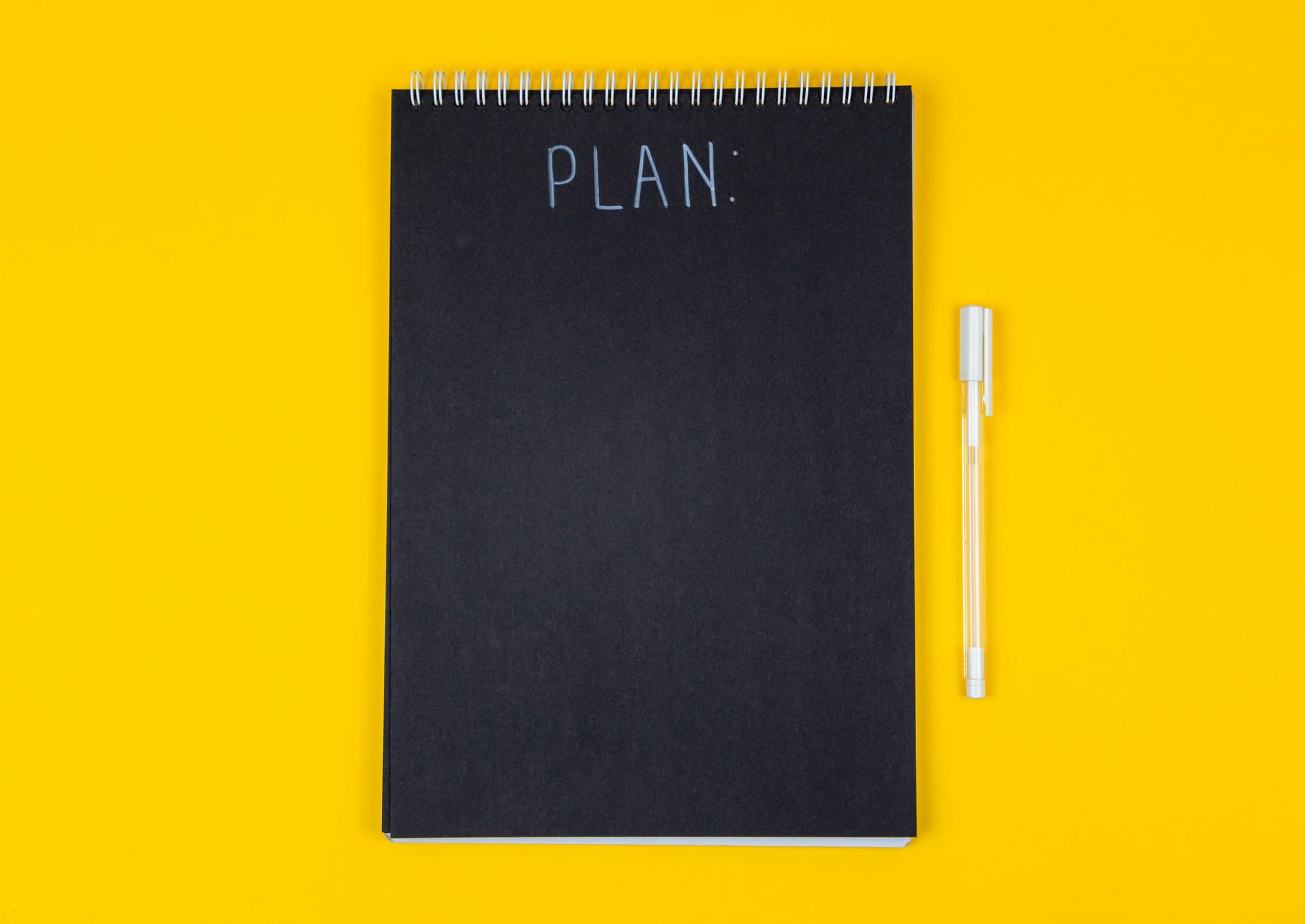
Your ultimate Conversion Rate Optimization checklist
-

How to: complete a Conversion Rate Optimization audit
-
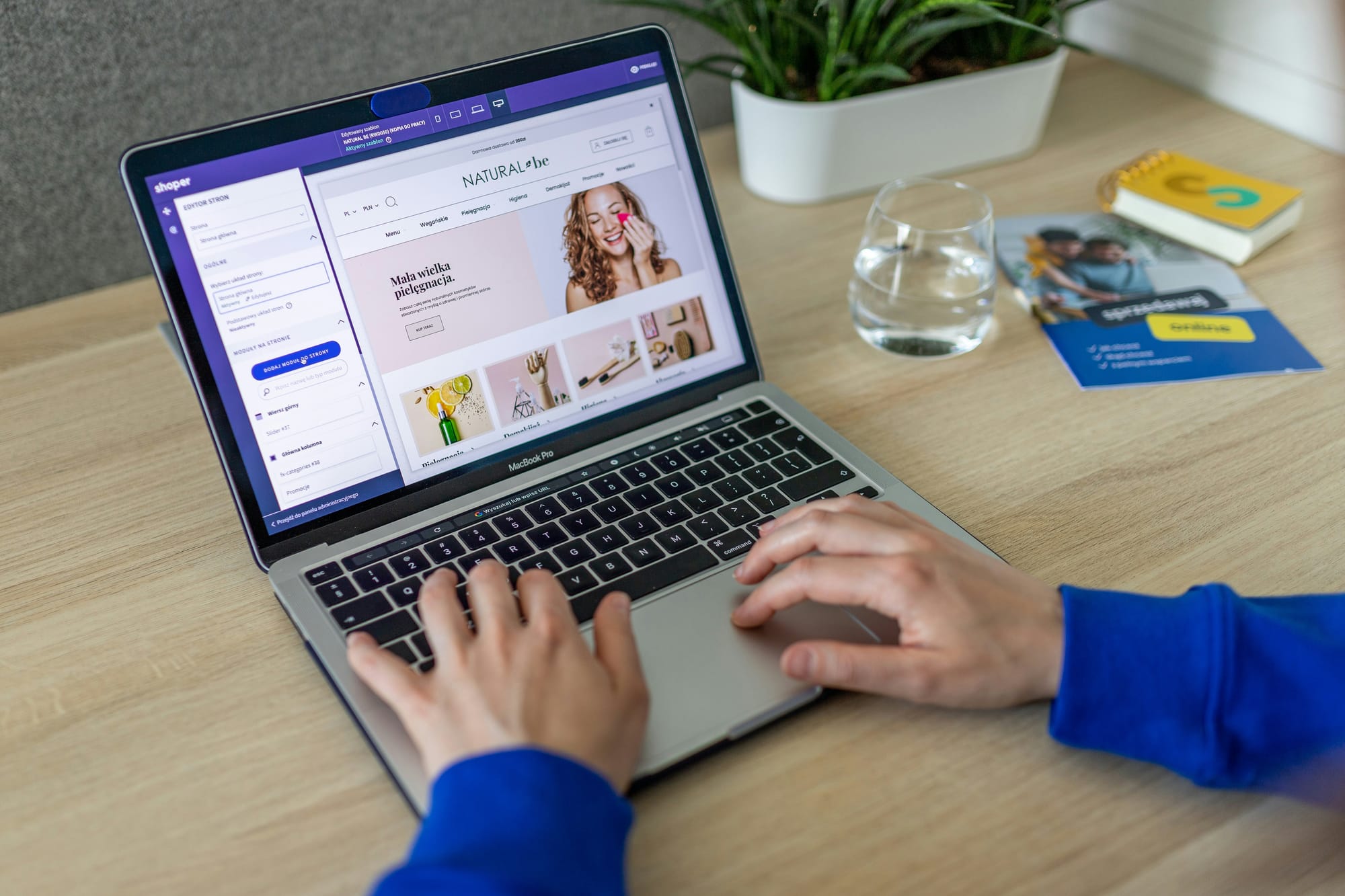
An easy guide to ecommerce website optimization
-

Your guide to Conversion Rate Optimization best practices
-

Landing page optimization - maximizing your conversions
-

Mastering ecommerce product page optimization
-

Website performance optimization techniques to boost your online business
-

Benefits of website personalization for online businesses
-

How to improve your ecommerce checkout conversion
-

Crafting a winning Conversion Rate Optimisation strategy
-

What is a good website conversion rate? Understanding your metrics
-

Customized targeting - boosting conversions with precision marketing
