Boost the loading performance of your website - tips for a faster, smoother user experience
In the fast-paced world of digital commerce, website loading speed is so important. A faster website not only enhances user experience but also improves search engine rankings and drives conversions. For businesses, a delay of even a second can lead to significant drops in engagement and sales.
In this article, we'll cover essential strategies to boost loading performance and create a high-performing site that meets your audience's expectations.
Why loading speed matters for your website
Loading speed is a critical component of your website’s performance. Users expect pages to load almost instantly, and when they don’t, they’re more likely to leave and potentially never return. Here are a few reasons why boosting your site’s loading performance is essential:
- Better user experience. Fast websites make for happier users. If visitors can quickly find what they’re looking for, they’re more likely to stay, explore, and make a purchase.
- Higher search engine rankings. Google and other search engines prioritize fast-loading sites in their rankings. A slow website could negatively impact your search visibility.
- Increased conversion rates. Studies have shown that even a 1 second delay in page load time can lead to a 7% reduction in conversions. In ecommerce, this delay can translate into lost sales.
With these benefits in mind, here are some actionable tips to boost the loading performance of your website.
1. Optimize images
Images are often the largest files on a webpage, which can significantly slow down load times if not optimized. By reducing the size and format of images without compromising quality, you can dramatically improve loading speed.
Image optimization tips:
- Compress images. Use tools like TinyPNG or ImageOptim to reduce file sizes. Most of these tools offer compression without a noticeable reduction in quality.
- Use the right format. JPEG is generally best for photographs, while PNG is suitable for graphics with transparency. For better compression, consider using WebP, a newer format with better quality-to-size ratios.
- Lazy loading. Lazy loading allows images to load only when they enter the viewport, which reduces initial load time and helps users on slower connections.
2. Minimize HTTP requests
Each element on your page - images, stylesheets, scripts - sends a separate HTTP request to the server, which can slow down load times. By minimizing these requests, you can boost loading performance significantly.
Strategies to reduce HTTP requests:
- Combine files. Where possible, combine multiple CSS files and JavaScript files into one. This reduces the number of requests the server must handle.
- Use CSS sprites. For sites with multiple small images, consider using CSS sprites to combine images into one file, reducing requests and improving load times.
- Eliminate unnecessary plugins. Each plugin may add several requests, especially in CMS-based websites like WordPress. Remove plugins that aren’t essential for your site’s functionality.
3. Enable browser caching
Browser caching allows certain elements of your website to be stored in a user’s browser for faster loading on subsequent visits. When you enable caching, returning users can load your site much more quickly.
Implementing browser caching:
- Set cache expiration. In your site’s .htaccess file, set expiration times for different types of files. For example, static files like images and stylesheets can be cached for longer periods.
- Use a Content Delivery Network (CDN). A CDN stores copies of your site across multiple servers around the world. When a user visits your site, the CDN serves files from the nearest server, reducing load time.
4. Minify CSS, JavaScript, and HTML
Minifying is the process of removing unnecessary characters (like white space, comments, and line breaks) from your code without affecting functionality. This can reduce file sizes and improve loading performance.
Tips for minifying code:
- Use online tools or plugins. Many tools, like Minify and UglifyJS, or plugins for CMS platforms, can minify your code automatically.
- Combine minification with compression. When you minify and compress your code, you can significantly reduce the amount of data that needs to load, speeding up your website.
5. Choose a reliable hosting solution
The performance of your web host plays a crucial role in your website's loading speed. Shared hosting can be slower since resources are distributed across multiple sites. To boost loading performance, invest in hosting that fits your website’s needs.
Hosting tips:
- Use a dedicated or VPS hosting. With a dedicated or VPS hosting plan, you get resources that aren’t shared with other sites, resulting in faster performance.
- Consider cloud hosting. Cloud hosting can dynamically allocate resources based on demand, providing scalable solutions for high-traffic websites.
- Evaluate the host’s performance features. Look for features like caching, SSD storage, and content delivery networks that are offered as part of the hosting plan.
6. Use a Content Delivery Network (CDN)
A CDN stores copies of your website’s content on servers distributed across various locations. When users access your site, the CDN delivers content from the nearest server, reducing latency and boosting loading performance.
Benefits of using a CDN:
- Improved load times for global users. CDNs shorten the physical distance between the server and the user, providing faster access no matter where they are located.
- Reduced bandwidth costs. By reducing the amount of traffic your main server has to handle, a CDN can help you save on bandwidth costs.
- Enhanced security. Many CDNs offer security features, like DDoS protection and secure sockets, which can also help improve site performance.
7. Optimize your site for mobile
With more users accessing websites on mobile devices, optimizing for mobile loading performance is critical. A fast mobile experience is not only user-friendly but also beneficial for your search engine rankings.
Mobile optimization tips:
- Use Accelerated Mobile Pages (AMP). AMP is an open-source initiative that enables fast-loading pages on mobile. Implementing AMP can improve the mobile experience significantly.
- Responsive design. Ensure your site adapts smoothly to different screen sizes and devices. Responsive designs load elements differently based on the device, which can reduce load times for mobile users.
- Reduce redirects on mobile. Redirects create additional HTTP requests, which can slow load times. Use fewer redirects, especially on your mobile site, for a faster experience.
8. Regularly monitor and test your site’s performance
Lastly, it’s important to monitor your site’s performance consistently. Regular performance testing can help you identify and address issues before they impact user experience.
Tools for monitoring site performance:
- Google PageSpeed insights: Provides insights on desktop and mobile performance with recommendations for improvement.
- GTmetrix: Analyzes your site’s speed and gives suggestions on improving loading time.
- Pingdom: Offers detailed reports on loading speed, including bottleneck analysis, helping you target specific elements slowing down your site.
Conclusion
Boosting the loading performance of your website is essential for delivering a positive user experience, improving search rankings, and increasing conversions. From optimizing images and reducing HTTP requests to using CDNs and mobile optimization, there are numerous strategies that can help your website run faster and smoother. By implementing this boost loading performance tips, you’ll create a faster, more responsive website that drives better results for your business.
With faster loading times, your site will attract more engaged users, who are likely to stay longer, convert at higher rates, and contribute positively to your overall business performance.
Boost your conversion rates with ConversionWax
-

Unlock the benefits of website personalization
-

E-commerce conversion best practices
-
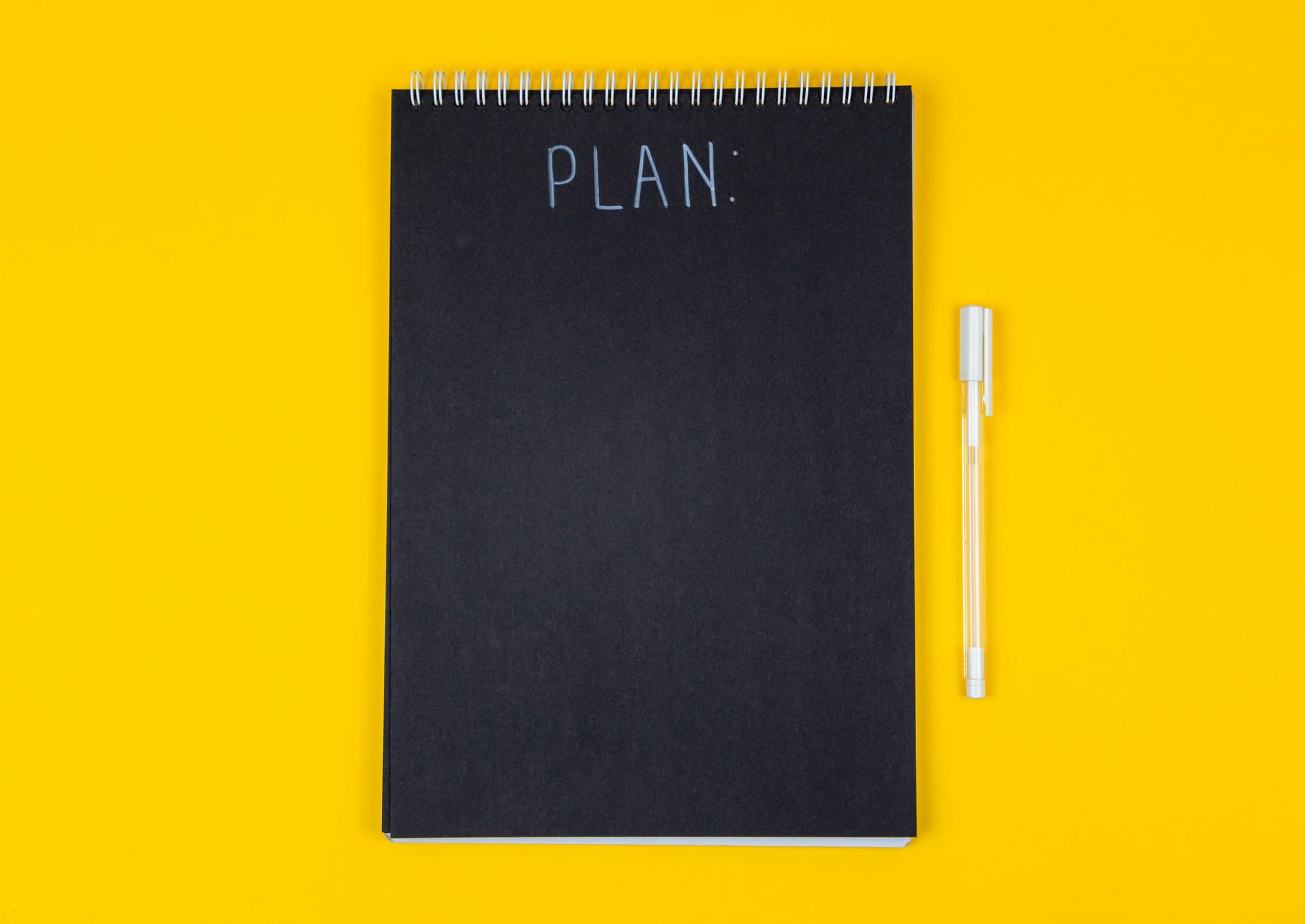
Your ultimate Conversion Rate Optimization checklist
-

How to: complete a Conversion Rate Optimization audit
-
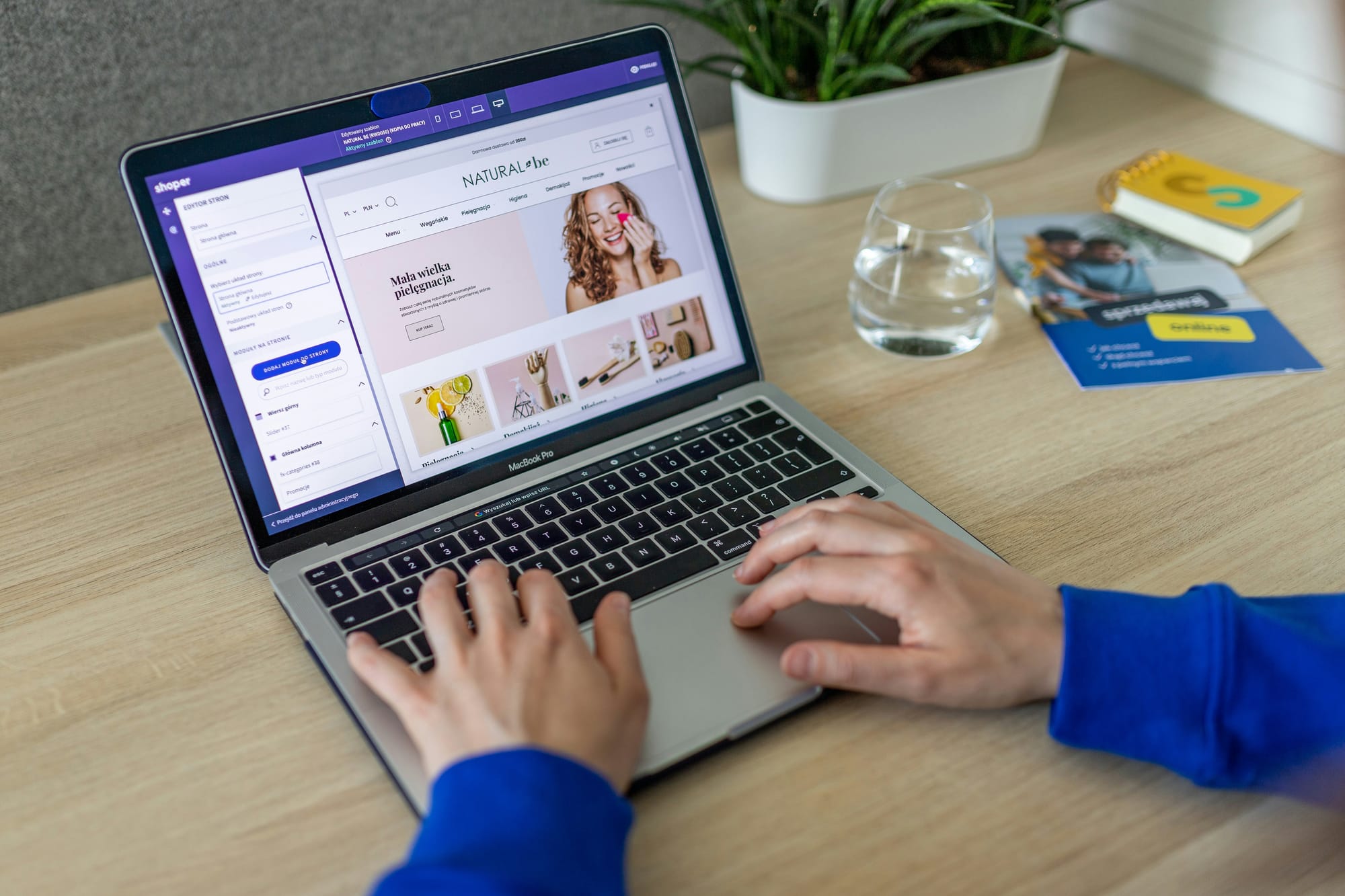
An easy guide to ecommerce website optimization
-

Your guide to Conversion Rate Optimization best practices
-

Landing page optimization - maximizing your conversions
-

Website performance optimization techniques to boost your online business
-

Benefits of website personalization for online businesses
-

How to improve your ecommerce checkout conversion

